Accessing the Dashboard
Connect to the WiFi Network:
- Join the WiFi network being broadcast by the Robot Controller (RC).
- You can find the WiFi passphrase in the Program and Manage menu.
Open the Dashboard:
- If you're using a Phone RC, go to:
192.168.49.1:8001 - If you're using a Control Hub, go to:
192.168.43.1:8001
- If you're using a Phone RC, go to:
Installing the app
Panels offers a Progressive Web App that can be installed from any chromium-based browser.
Note that you will have to trust your specified origin to install the app.
Steps:
- Go to Chrome Flags:
chrome://flags/#unsafely-treat-insecure-origin-as-secure - Add
http://192.168.49.1:8001orhttp://192.168.43.1:8001 - Relaunch browser
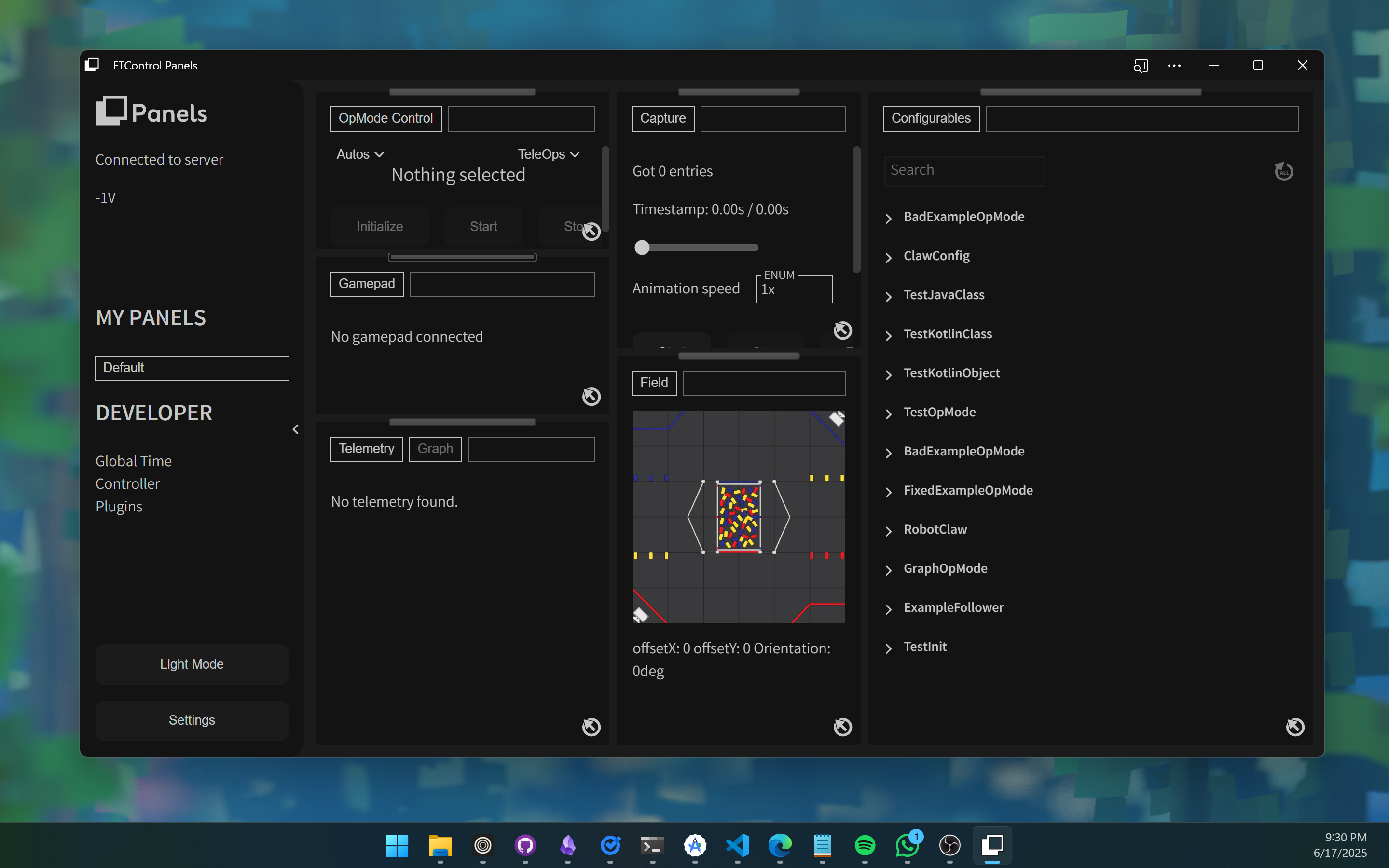
Quick Tip
To scroll horizontally within a container, hold down Shift and scroll using the mouse wheel.
FTC Dashboard
Inspired by the original FTC Dashboard project, Panels offers an improved experience and a more complete feature set.
| Feature | Panels | FTC Dashboard |
|---|---|---|
| OpMode Control | Basic Control with separate sections | Basic Control |
| Telemetry | Easy to use Telemetry | Telemetry similar to sdk |
| Graph | Full support | Full support |
| Field View | Basic Support | More features |
| Capture | Full support | Feature not present |
| Configurables | More supported data types and filtering options | Most data types |
| Camera support | Limelight Proxy | Normal Camera Stream |
| Customization | Modular UI with possibility of theme plugins | Modular UI with some themes |
| Extensibility | Powerful plugins | Missing |
Note that Panels is in active development, this list might change soon.
A library by Lazar from 19234 ByteForce.